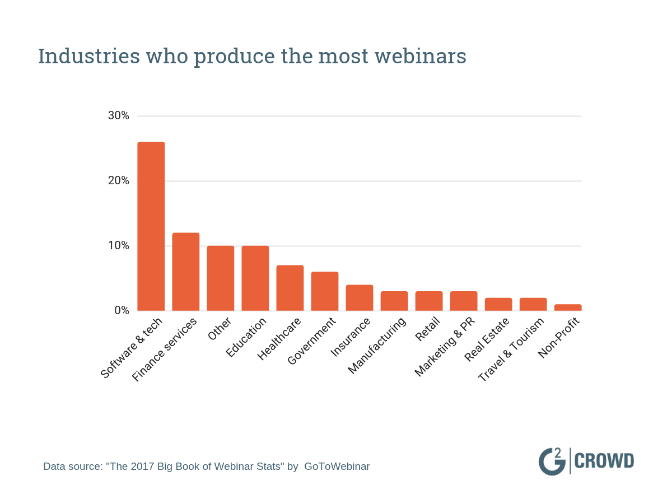The Complete Guide on How to do Webinars
Photo by John Schnobrich Originally Posted On: https://www.apexure.com/blog/how-to-do-webinars?Friday, April 3rd 2020, 7:42 am
 Photo by John Schnobrich
Photo by John Schnobrich
Originally Posted On: https://www.apexure.com/blog/how-to-do-webinars?

In this mega guide, we’ll tell you all you need to know about using webinar and webinar landing pages to generate leads, including:

What’s a webinar

How to create a webinar landing page

What you need to run an effective webinar campaign

What factors influence conversions on a webinar landing page

What to consider when choosing a webinar platform

Best webinar platform to check out in 2020
By the time you reach the end of this guide, you’ll be an expert on crafting webinar landing pages and running webinars
What’s a webinar?
A Webinar Is Defined As A “Live, Virtual Event That Is Executed Online”. More Specifically, Webinars Are Educational Or Instructive Sessions That Include Both Audio And Visual Communication Between A Speaker And Attendees.
The Word Webinar Comes From “Web-Based Seminar”, So Webinars Are Basically Digital Seminars That Anyone Can Attend. If You’re Wondering Whether These Webinars Are As Effective As In-Person Events, The Answer Is Yes. With Webinar Software, You Can Share Slides, Interact With Your Audience Through Chat Boxes, And Even Encourage Participants To Raise Questions Using Q&A Features. In Short, Webinar Software Allow You To Mimic Real-Life Seminars To A Tee.
What are webinars for?
Companies Hold Webinars For A Wide Range Of Reasons, Including:
- Educating Their Target Audience To Generate And Nurture Leads
- Demonstrating Their Product/Service To Potential Customers
- Training Existing Users, And Teaching Them How To Use Their Product/Service
After Analyzing 350,890 Webinars, Gotowebinar Found That Webinars Are Most Popular In The Software And Technology Industry, With 26% Of Webinars Being Produced By This One Industry:
How to create a webinar landing page?
There Are Quite A Few Ways In Which You Can Setup A Landing Page For Your Webinar.
Self hosted landing pages
If you host your website yourself and manage it directly without a content management system you can get going by either building a page in html/css and then hosting it. although it’s the most simplest way to get started but its not the most efficient.
Static web pages load up fast and you have granular control if you are a developer. however, most of the time it will be a job of a marketer to run lead generation campaigns like a webinar.
Landing page builders
Landing page builders like Unbounce, Instapages, ClickFunnels allow marketers to easily make edits and setup up split tests to increase conversions.
All page builders offer drag and drop builders which allow non-it people to build pages, host and publish them without involving it. Landing page builders like Unbounce allows users to add custom scripts. using custom scripts you can add add-ons like countdown timers, show proof, speaker profiles etc.
Check out our
Webinar Landing Pages examples
from our portfolio.
CMS based website builders
When it comes to managing a website the first technology which comes to mind is wordpress. yes, you can create a landing page in wordpress and style it to match your brand, it’s just landing page builders such as unbounce are designed from the ground up to host landing pages.
WordPress webinar landing pages
will do most of the heavy lifting but would need a proficient web designer/developer to make edits.
What you need to run an effective webinar campaign
Traffic
In order to generate new leads, you can run Facebook ads and drive traffic to your landing page. Although you might be tempted to call it a webinar we would recommend using something else e.g. conference, showcase, pitch night, demo day etc. I personally think the marketing world is saturated with the word webinars in general and you come up with clever ideas to stand out from the crowd.
A Webinar Landing Page
You need a dedicated landing page where you can send your traffic and we will cover this in detail today.
Deliver Webinar
To deliver an engaging and quality webinar you would need a quality tool that can deliver an engaging and reliable service. We have got this covered as well for you.
Follow Up
Follow up is a key action which will determine your lead generation success. All the leads you generate need nurturing and constant follow up to increase your chances of success.
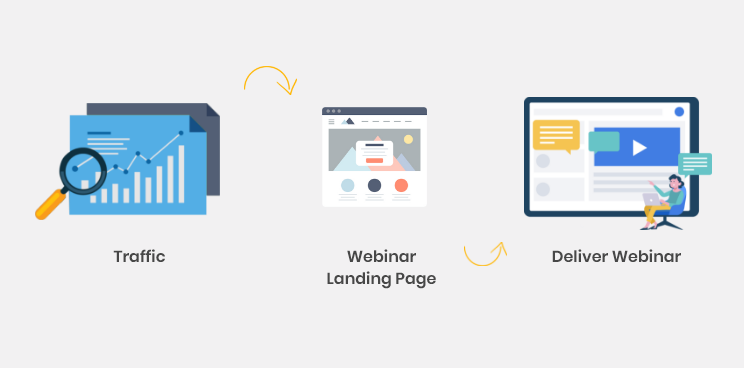
What factors influence conversions on a webinar landing page?
1) Use a short form
Capture only the fields you really want at this stage. You can enrich leads with additional info at a later stage. e.g. Quizzes, surveys, email follow up etc. At this stage, we would recommend capturing Name, Email and Phone number.
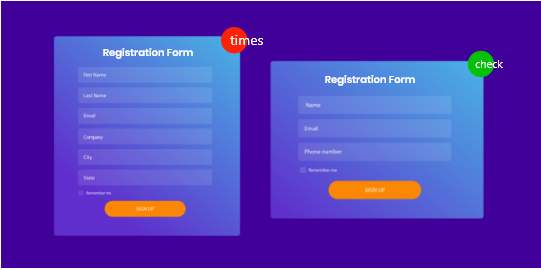
2) Use a countdown timer
Countdown timers are useful to create urgency. In simple terms, you want to demonstrate Time is running out. When integrating countdown timers there are two configurations:
Static:
Set a universal cut off date for all participants. e.g. Black Friday sale day is set for everyone shopping.
Evergreen:
Instead of setting an end date for everyone, customize the date so every visitor has their own unique end date. This is based on their initial touch point. evergreen timers could be hard to configure unless you rely on some third-party apps.
You can use countdown timers to show registration close date/time. Here are some examples of countdown timers effectively used on webinar pages:
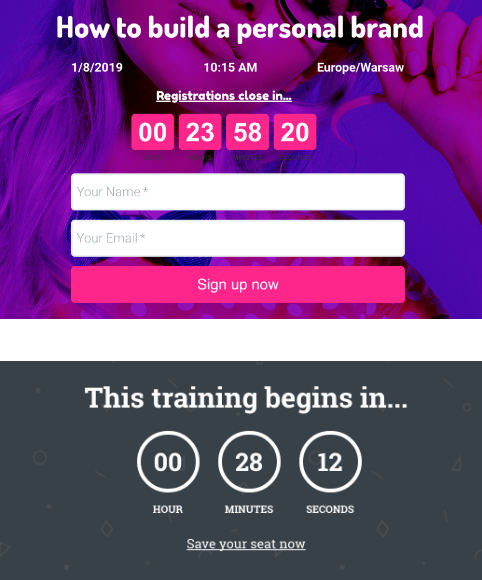
3) Use a timezone converter
Adding a simple timezone converter will help your visitors to schedule the event in their work week. I have noticed personally webinars held in US time zones usually mean I can view them after 6 pm UK time. However, I am left to do the calculations myself.
By adding a simple timezone converter script you can overcome this annoyance. Or even better automatically convert the time based on users’ timezone set by the operating system.
4) Add a can’t make it section block
Chances are visitors could be busy or might not be able to make it. By adding a secondary Call to Action which takes in their email to send out the recording once the webinar is over could also be thought of a clever lead generation channel. However, ensure you don’t give to much attention to the ‘Can’t make it’ call to action buttons as the primary focus should be to get registrations for the main webinar.
5) Show an attendee count of the previous event
To showcase trust, authority and prestige you could list your previous webinar including participant count. ‘People buy what others buy’. Using psychological triggers you increase the chances of getting more signups.
- Show scarcity by adding an attendee capacity
- Add social proof/testimonials
- Add a friendly photo/headshot of the host(s) + name and bio.
- Limit the number of seats and show proof by showing recent signups.
Call To Action Text Ideas:
- Sign Me Up!
- Count Me In
- RSVP Now
- Register Now
- Register Your Spot >
- Yes! Claim My Spot Now >
- Click Here To Claim Your Sport In This Webinar
- Sign Up To Save Your Seat Now
- Yes! Sign Me Up For The Webinar
- RSVP Here To Attend The Webinar
- Register
- Register Now
- Limited Time Offer Only
- Limited Seats Available
- Registration Sale Ends Soon

Go Live Webinar Landing Page Checklist
- No links to any other pages
- Privacy Policy added, highly visible and linked
- The logo doesn’t link to the main website
- Social icons only show social media counters and do not link to social pages
- Date / Time correctly added including Timezones
- Do not use the “submit” button for the form. instead, use action words such as – sign up! , count me in, register my spot.
- Is the call to action big, bold, high contrast and does it stand out from the rest of the page?
- Include a link on the thank you page which allows attendees to add the event on their calendar.
Post Launch

- Think of ways to use it as a lead magnet.
- Offer video recording of your previous webinar.
- Remove old dates.
- Update cta and change the text to sign up for the next webinar or notification.
- Share the webinar’s success.
- Ensure the timer stops and doesn’t keep ticking to infinity.
Webinars to reduce churn
its true webinars can be used to educate existing customers and reduce churn and increase LTV.
I have participated in some of the webinars hosted by adespresso. similarly, other companies like intercom use webinars to share news and latest features with their existing subscribers.
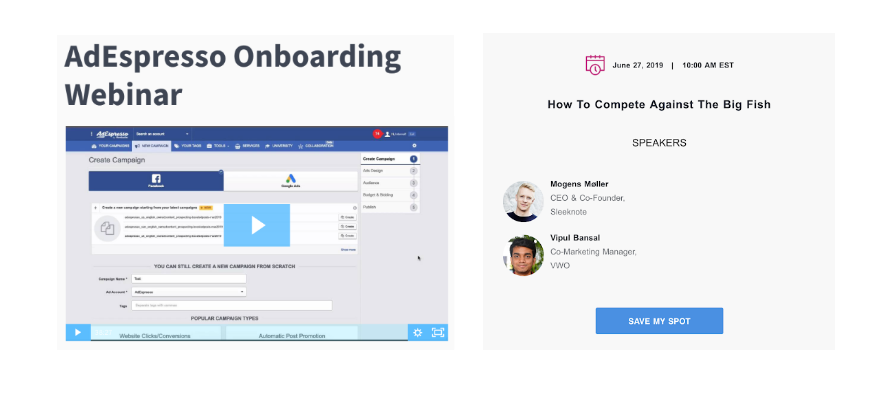

Tips to make your webinars successful.
- Choose a topic which your visitors want to learn about.
- Choose the right tool for the job.
- Create a dedicated webinar landing page which you can market.
- Market your webinar landing page across various channels including social media, email and write a blog post to cover topics you will share in the webinar.
- Share a limited time offer with the participants. As you build trust your webinar participants would be more likely to buy from you. It’s your job now to come up with offers which are enticing. You can either have a time-bound offer or one-time offer bonuses.
- To increase the value offer an iron-clad money back guarantee to seal the deal.
- Follow up and evaluate your webinar.
How to do webinars? / what to consider when looking for a webinar platform
There’s a huge array of webinar platforms that cater to businesses who want to generate more leads; in evaluating your options and shortlisting your ideal platform, take the following factors into consideration:
- Budget (factor in additional costs, such as extra charges for more users, etc)
- Ease of use and learning curve
- Attendance size: how many attendees are supported?
- Availability of analytics and reports
- Features to boost engagement and sales
Best webinar platforms to check out in 2020
1) Webinar Jam
Webinar Jam is a well-known webinar broadcasting platform that integrates with many CRMs and email marketing tools.
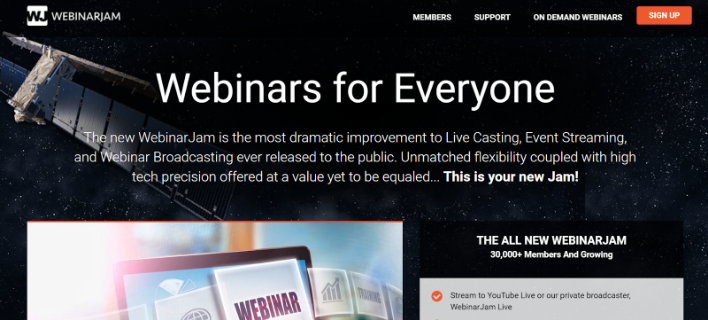
The platform has an intuitive interface, making it easy for new users to jump in and start running webinars immediately, and it currently serves 30,000+ customers and more from across the globe.
Pros:
- Comes with pop-up calls-to-action (CTAs) within your webinar. You can use this feature to get your attendees to purchase a product/service in real-time.
- Shows sales data while you’re conducting your webinar, so you can keep an eye on how much sales revenue you’re generating in real-time.
- Allows you to load videos ahead of time, so that you don’t run the risk of your video taking too long to buffer due to a poor internet connection.
Cons:
- Doesn’t give users many options when it comes to customizing landing pages.
- No automation features that help you streamline your workflow.
Price: $39.99/month onwards (billed annually)
2) LiveStorm
Next up, we have LiveStorm, which is a platform that businesses can use to create live webinars, on-demand webinars, automated webinars, and more.
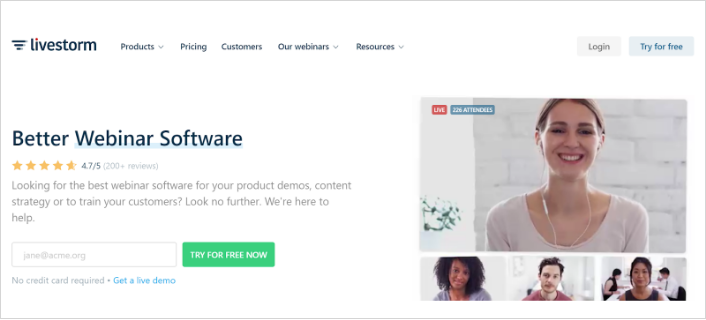
LiveStorm is used by many reputable companies, including Intercom, Bosch and Pipedrive, and it’s an all-in-one-tool that’s highly versatile.
Pros:
- Comes with unlimited webinar recording storage (even on the free plan), with recordings being created automatically.
- Comes with an email marketing feature that you can use to trigger automated reminders, status updates, post-webinar follow-ups, and more.
- Beautiful emails and landing pages, with plenty of options available for customization.
Cons:
- Limited attendee capacity (max of 1,000 attendees).
- Some users encounter issues with the quality of recorded replays.
Price: Free plan available. Paid plans start at $99/month (billed annually)
3) EverWebinar
EverWebinar is a powerful webinar automation tool that caters to businesses who want to generate leads and build their email lists.
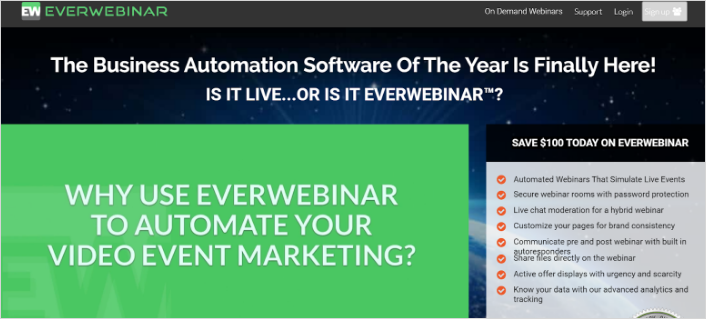
This platform is actually powered by WebinarJam, but it offers its own set of features and focuses on evergreen webinars (instead of live events).
Pros:
- Allows you to organize past and upcoming webinars and package them together as an online course.
- Comes with advanced webinar behaviour tracking and analytics. Users can easily get access to insightful metrics such as purchase ratios.
- Just-In-Time feature allows you to entice users by telling them there’s a webinar just about to start (when, in actual fact, you could be replaying the webinar several times throughout the day).
Cons:
- Expensive fixed fee, although it works out to be pretty affordable if you use the platform regularly.
- It isn’t that straightforward to set up automation; there’s a learning curve involved.
Price: Flat fee of $597 ($497 after using on-site discount)
4) Zoom
Zoom is more of a general video conferencing tool than a standalone webinar tool, but it does come with a webinar feature that allows users to set up and host live webinars.
@2x.png)
Apart from webinars, you can also use Zoom to set up online meetings, build virtual conference rooms, and allow team members to collaborate and share files.
Pros:
- Allows up to 100 interactive video participants, which is great for webinars with large panels of speakers.
- Comes with a built-in integration that lets you broadcast your webinars to Facebook Live and YouTube.
- Provides closed captioning so that attendees can watch webinars on mute.
Cons:
- No webinar automation available.
- Some users encounter issues with webinar quality.
Price: Free plan available. The paid “Video webinar” plan starts at $40/month
5) Zoho Webinar
Zoho Webinar offers a webinar feature as part of their Zoho Meetings software, and this comes with plenty of features to help you educate and engage your leads.
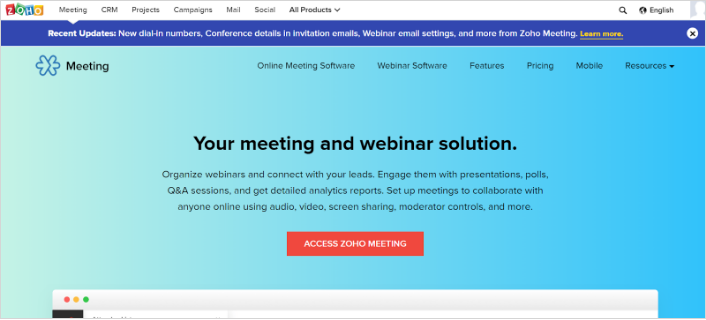
With Zoho’s webinar tool, you can easily launch live polls, set up Q&A sessions, promote your webinar through various channels, and more.
Pros:
- Comes with detailed analytics and reporting about registrations, attendance, poll participation and more.
- Lets you use global dial-in numbers so that you can and your attendees connect to webinars from over 40 countries.
- Allows you to trigger reminder emails to registrants, and post-webinar “thank you” emails
Cons:
- Limited attendee capacity (max of 250 attendees).
- Support is limited – users have to figure out the system for themselves using FAQs and other web-based resources.
Price: $15/month onwards (billed annually)
6) GoToWebinar
Along with WebinarJam, GoToWebinar is one of the most popular webinar tools out there.
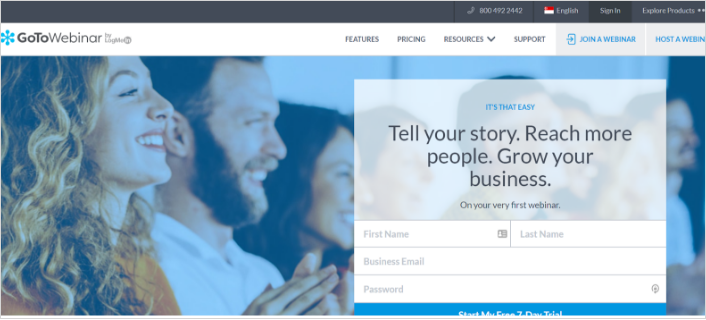
LogMeIn, the company that powers GoToWebinar, was recently named a Leader in Gartner’s 2018 Meeting Solutions Magic Quadrant. All in all, GoToWebinar serves 50,000+ customers who collectively host 2.7 million webinars each year.
Pros:
- Comes with break out rooms that allow you to split up your webinar audience.
- Comes with an advanced lead management feature which allows you to integrate your CRM and power up your lead generation
- Comes with an “engagement dashboard” that hosts can use to keep an eye on attentiveness, hands raised and time elapsed.
Cons:
- Desktop interface is somewhat old-school.
- Not much customization available for landing pages.
Price: $89/month onwards (billed annually)
7) ClickMeeting
ClickMeeting is a robust, feature-rich platform that’s suitable for businesses from all industries.
@2x-559fce.png)
The tool is used by 147,000+ companies in 219 countries, and it’s highly rated on review sites such as G2Crowd and Capterra.
Pros:
- Allows you to customize your webinar pages to a high degree so that you can offer a consistent brand experience.
- The user interface is intuitive and easy to use.
- The tool works directly from your browser; there’s no need to download any software.
Cons:
- Some users encounter lagging issues on Android devices.
- Interaction tools (eg “raise hand” feature) isn’t immediately obvious to all attendees.
Price: $25/month onwards (billed annually)
8) Webex
Webex is an online meeting platform that allows companies to hold online events, training sessions, interactive presentations and of course, webinars.
-d1b364.png)
While Webex does not disclose the price of its webinar add-on (termed “Webex Events and Training”) online, it does detail the various features of the add-on, some of which we discuss below.
Pros:
- Screen sharing, Q&A, polling, and chat included.
- Allows you to customize the enrollment process with questions that let you score, track, and follow up on leads.
- Includes a callback feature that lets you trigger automated calls inviting people to attend your webinar.
Cons:
- Some users encounter issues with their uploaded PDF files getting distorted.
- Files are recorded in an uncommon format that can only be played through Webex’s own tool. It’s possible to manually convert the file types, but this is a hassle.
Price: Not disclosed. Contact Webex’s sales team for more information.
9) Demio
Demio bills itself as a webinar platform “built for marketing”, and its goal is to leverage the power of personal conversations at scale to help companies generate more leads.
-768376.png)
While the tool does come with some advanced features, it’s easy enough to use, even for marketers who are new to the world of webinars.
Pros:
- Allows you to automate webinar replays. Not many tools do this (two exceptions are WebinarJam and EverWebinar).
- “Stay registered” feature allows attendees to sign up once for a series of ongoing webinars.
- Comes with both public and private chat options, meaning attendees can send public messages or message event coordinators privately.
Cons:
- No Q&A feature.
- Polls, handouts and CTAs shared during a live webinar don’t appear in replays. s
Price: $34/month onwards (billed annually)
10) Google Hangouts
Google Hangouts is a free tool that you can use to carry out video conferences, and while you can use these to conduct webinars, note that you can only connect up to 10 people within each call or webinar.
.png)
In the past, one workaround was to host a video conference with your team and guest speakers, then broadcast it to a wider audience on YouTube, but Google Hangout has since removed the “Hangouts on Air” feature, so this isn’t available anymore. So we won’t really recommend using Google Hangouts for Webinars.
Pros:
- 100% free to use.
Cons:
- All invited members need to use their own Google account to join.
- No additional webinar features/tools to help you plan or host your webinar.
- Max of 10 attendees in a single call (webinar).
Price: Free
Best webinar platform for marketers looking for an easy-to-use platform
#1 Webinar platform 
If you’re looking for an easy-to-use webinar tool that will allow you to get your first webinar up and running quickly, we recommend Demio. This platform is intuitive and easy to find your way around, and it manages to be beginner-friendly without compromising on advanced features and functionality.
While you’ll find Demio easy to use when you’re just getting started, you’ll also appreciate the advanced features that are available to you once you become levelling up your webinars.
Best webinar platform for marketers looking for an easy-to-use platform
#1 Webinar platform 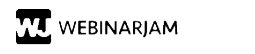
For marketers whose top priority is to generate sales through their webinars, definitely consider using WebinarJam.
This platform allows you to create pop-up CTAs within your webinar, which goes a long way in boosting conversions. That aside, WebinarJam also displays your sales data while you’re conducting your webinar; this lets you keep an eye on how much revenue you’re generating in real-time.
BONUS: When should you host your webinar? how should you get sign-ups?
- Choosing the right webinar platform (one that comes with all the features you need!) is just part of the puzzle.
- To make sure that you get the most out of your webinars, make sure you optimize the planning and scheduling of your webinar, including the day and time you hold your webinar, how you promote your webinar, and more.
In this section, we’ll share several statistics and insights that will help you do just that.
Which is the best day to hold a webinar?
Webinars held on Wednesdays and Thursdays get the most attendees.

No one knows for sure why Wednesdays and Thursdays are better-performing, but if you ask us, our guess is that people are too busy to attend webinars on Mondays, and they’re winding down for the week on Fridays.
Bearing this in mind, avoid scheduling a webinar at the start or end of the work week (or worse, on the weekend). Instead, host your webinar on a Wednesday or Thursday.
What time should you hold your webinar?
10 and 11 am are the best webinar times to attract attendees.
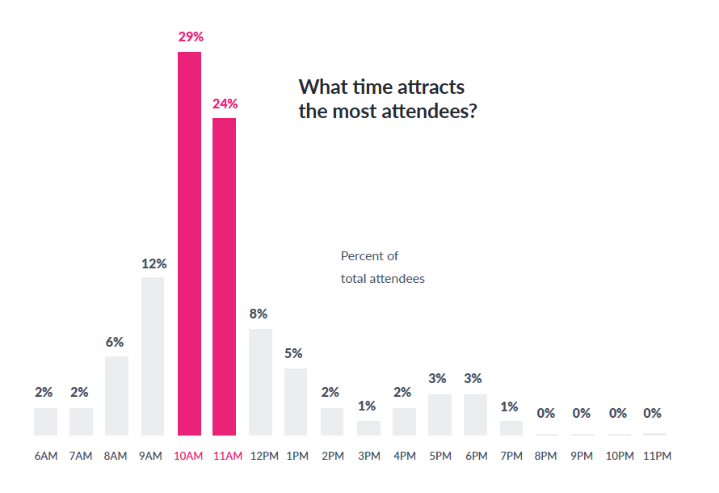
According to statistics, you have a higher chance of attracting more attendees if you hold your webinar at 10am or 11am.
Intuitively speaking, this makes sense. Your attendees can arrive at work and respond to their urgent emails, attend your webinar, then pop out for lunch. No one wants to attend a webinar at 6pm, when it’s time to knock off work!
How to market webinars?
Email drive 57% of webinar registrations.
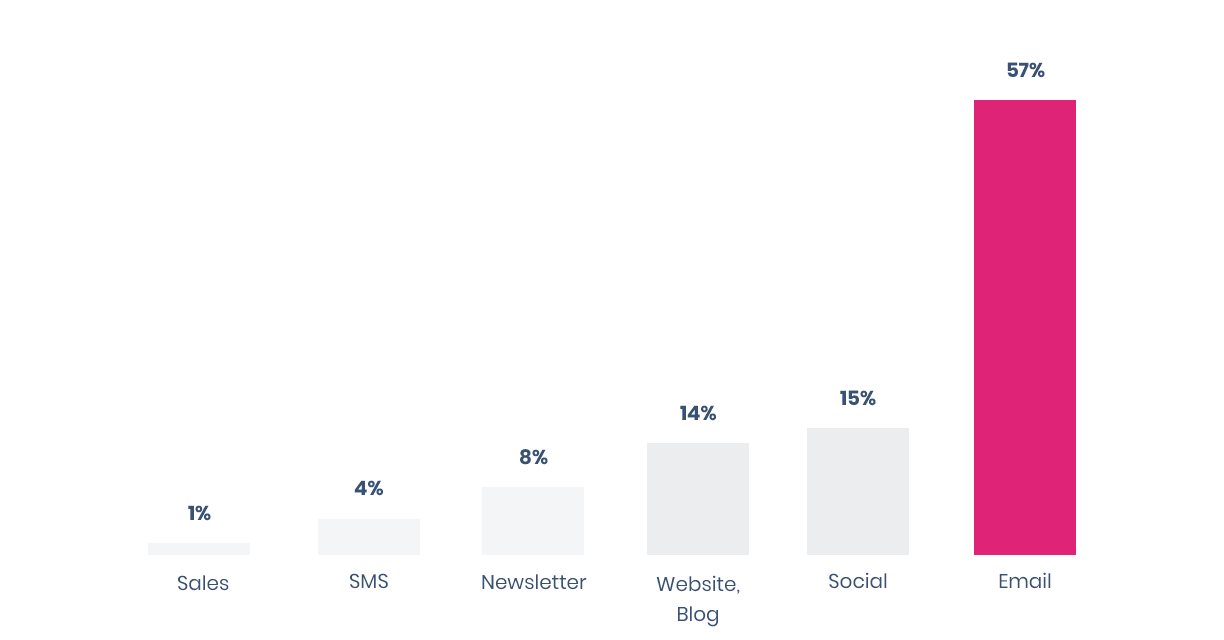
According to statistics, you have a higher chance of attracting more attendees if you hold your webinar at 10 am or 11 am.
Intuitively speaking, this makes sense. Your attendees can arrive at work and respond to their urgent emails, attend your webinar, then pop out for lunch. No one wants to attend a webinar at 6 pm when it’s time to knock off work!
Virtual Summits Vs Webinars
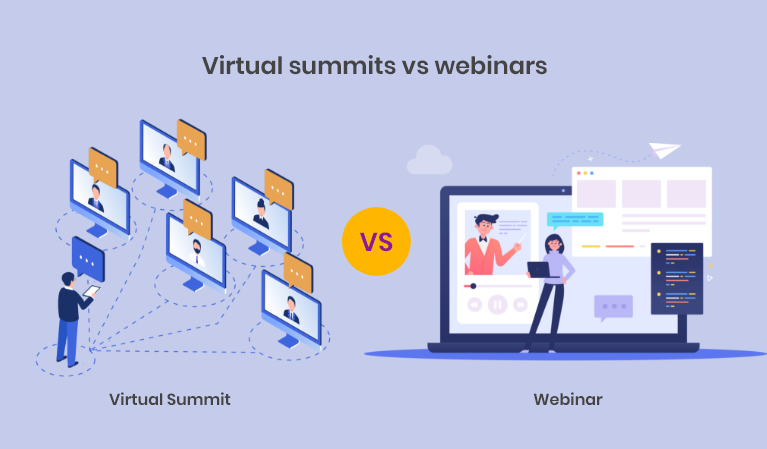
What’s the difference between virtual summits and webinars? Basically, virtual summits typically include a webinar or multiple webinars, but they also comprise of other elements such as discussions, forums, live chat, interviews, and more.
Webinars (that are created with the purpose of generating leads) are typically free to attend, but virtual summits tend to be freemium or paid. In the freemium model, the summits are free for a short period of time (say, 24 to 72 hours), and subscribers have the option to purchase an “all-access pass” so they can download or continue viewing the materials after this time period.
How to use webinars: A final word
Webinars are virtual or digital seminars. They’re used across many industries, but they’re the most popular amongst software and tech companies.
To create a webinar landing page, you can choose from four options:
- Self-hosted landing pages
- Landing page builders
- CMS based website builders
- Webinar hosting platforms
Elements that are essential for a successful webinar campaign include:
- Traffic
- A webinar landing page
- A webinar tool
- Follow up
Factors that affect conversion on a webinar landing page include:
- The length of your form
- Countdown timers
- Timezone converters
- “Can’t make it” Call To Action
- Attendee count
- Attendee capacity
- Social proof/testimonials
- Details about the host (picture, bio, etc)
Tips to make your webinar successful include:
- Choose a compelling topic
- Choose the right webinar tool
- Create a dedicated webinar landing page
- Market your webinar landing page across various channels (social media, email, etc). Write a blog post to cover the topics you’ll discuss in the webinar.
- Share a limited time offer with the participants.
- Follow up after the webinar
What to consider when looking for a webinar platform
- Budget (factor in additional costs, such as extra charges for more users, etc)
- Ease of use and learning curve
- Attendance size: how many attendees are supported?
- Availability of analytics and reports
- Features to boost engagement and sales
Best webinar platforms to choose in 2020
- WebinarJam (#1 pick for platform that helps you upsell)
- LiveStorm
- EverWebinar (#1 pick for feature-rich platform)
- Zoom (#1 pick for budget-friendly platform)
- Zoho Webinar
- GoToWebinar
- ClickMeeting
- Webex
- Demio (#1 pick for easy to use platform)
- Google Hangouts
Best practices for promoting and hosting your webinar
- Webinars held on Wednesdays and Thursdays get the most attendees.
- 10 and 11 am are the best webinar times to attract attendees.
- Email drives 57% of webinar registrations.
- 59% of registrations occur less than a week before the webinar.
- 36% of registrations occur between 8-10 am.
Alright, that’s all we have for you on the topic of webinars. Go ahead and pick your favorite webinar platform to try out, then take it from there!
Information contained on this page is provided by an independent third-party content provider. Frankly and this Site make no warranties or representations in connection therewith. If you are affiliated with this page and would like it removed please contact pressreleases@franklymedia.com
More Like This
April 3rd, 2020
April 16th, 2025
April 16th, 2025
April 16th, 2025
Top Headlines
April 16th, 2025
April 16th, 2025